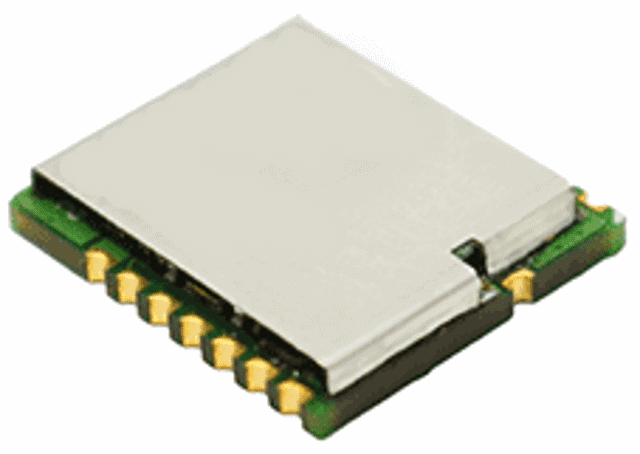This Wi-Fi module arrived yesterday. The complete package includes the Wi-Fi module, a USB connector and a Serial Peripheral Interface (SPI) to USB converter. The operating voltage is supplied via USB from the PC. After plugging the module into the USB port, a standard terminal software application was started on the PC. With the first AT command we asked for the MAC address and with the second we scanned for Wi-Fi networks and found three.
Here is the log file:
Send: AT+WF GetMACAddress<cr><lf>
AT-WF MACaddress 00043e94a508
Send: AT+WF Scan<cr><lf>
BSSID Signal Freq SSID Flags
c8:0e:14:8f:e6:1a -51 dBm 2412 TIP4711 [WPA-PSK-TKIP][WPA2-PSK-CCMP]
ca:0e:14:8f:e6:1a -51 dBm 2412 WuM0816 [WPA-PSK-TKIP][WPA2-PSK-CCMP]
bc:05:43:bf:a8:f7 -80 dBm 2437 FRITZ!Box Fon WLAN 7 [WPA-PSK-TKIP][WPA2-PSK-CCMP]
AT-WF ScanComplete
Unpacking, plugging, reading the documentation, starting the terminal software and typing the AT commands took less than five minutes. The plan is to use the module in a typical M2M application. The M2M device records the operating times of a machine and transmits them over the wireless link. The operating time counter is already operating over GSM and will soon have a redesign to use a new, better and cheaper GSM module with extension to support Wi-Fi and SIGFOX. The Wi-Fi link is necessary to communicate from the basement location to the cloud because inthe basement, the M2M device cannot receive a GSM signal. Based on this restriction Wi-FI has been selected. SIGFOX was included in the design because we are due to get indoor SIGFOX coverage in twenty German cities. As soon this is the case we won’t require access to Wi-Fi or GSM. However in parallel to the premium version offering GSM, Wi-Fi and SIGFOX connectivity there is a cheaper standard version using GSM only.
The selected Wi-Fi module offers a 50 Ohm antenna interface. Based on that you have to place the embedded antenna you want to use withperfect matching to the environment or use an external antenna. In this M2M project, we elected to use a U.FL coaxial connector and a U.FL to SMA-RP pigtail cable.
The Wi-Fi-module at a glance:
It is a standalone module supporting 802.11bgn plus a host MCU with an embedded Wi-Fi protocol stack. The low-cost module offers an antenna interface for an external antenna, 6 general purpose and ADCIO lines, several serial interface options, and up to 12 Mbps data throughput using the SPI interface. The complete stack (TCP/IP & Wi-Fi) is hosted on the integrated MCU. A simple AT command interface allows users to easily configure and operate the module.
Wi-Fi module features:
- Dimensions (mm) 14x14x2.5
- 802.11b/g/n, 802.11d Regulatory Domain, 802.11r
- Output Power, +23dBm
- Power savings mode
- Transmit power back-off
- Wi-Fi Direct (concurrent)
- Wi-Fi Display
- Wi-Fi Protected Setup
- Soft Access Point
- Hotspot 2.0
- Security: WPAI/WPA2, AES, WEP
- Hardware configuration Cortex M4 microprocessor up to 84 MHz
- 512 K bytes Flash memory
- 96 K bytes RAM memory
- UART with up to 2.25 Mbaud
- SPI and I2C interfaces
- 6 general purpose I/O
- 2 x12 bit A/D inputs
- 1 LPO input
- Standby current, 40 uA
As you can see the redesign from a GSM-based operating counter to a GSM, Wi-Fi plus SIGFOX-based operating based counter is pretty straightforward. Our next task is to test our new, cheap SIGFOX modules with 21 dBm output, using only 7 uA in TX idle mode and 0.05 nA in OFF mode. The ultra-low power of the new SIGFOX module is less important for this project. The low price is also a benefit but does not matterin this case, because the module is being used in the premium version of the M2M device. The ouput of up to 21 dBm is creates an interesting challenge to balance the coaxial cable and SIGFOX antenna, however this is a story for the next blog post. We will keep you posted on our further testing and the results.
If you are interested in wireless modules, antennas, an antenna pre-testing or antenna consulting for selection then do not hesitate to drop an email to harald.naumann (at) gsm – modem .de