What is the main difference between the order button concepts?
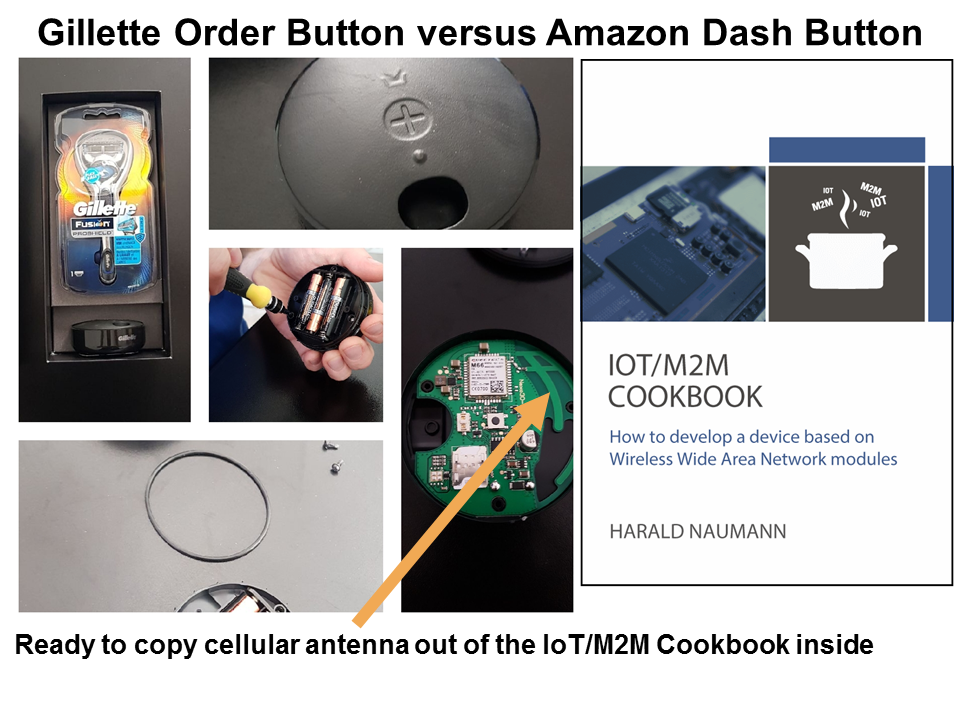
The Amazon button is based on Wi-Fi and will run when connected to the home Wi-Fi network. It will only work over a short distance to the broadband WiFi router and you have to register it.
The Gillette Order button is based on a cellular module. It utilises a GSM module with an established field pedigree. GSM is perfect because it offers the best indoor coverage all over Europe and many other continents as well. Where your cell phone will ring, the Gillette Order button will do its job as well. If you stay in a cottage by the seaside or in the Alps at the weekend it doesn’t matter, the Gillette Order button will make sure that you get the perfect shave. Even on a business trip across Europe, you will never run out of blades. As soon you arrive home your order will be waiting for you.
One feature the Amazon and the Gillette button have in common – both are in a price-sensitive market and must be built at the lowest possible cost. To meet the target price the Gillette button uses a cellular GSM-PCB-antenna copied from the IoT/M2M Cookbook. http://www.gsm-modem.de/M2M/m2m_iot_cookbook/
The Gillette button has the cellular antenna integrated into the PCB. It is an inverted F antenna resonant in four bands. It covers GSM Quadband on GSM 850, 900, 1800 and 1900. If you measure the return loss of the PCB antenna then you will find that the European NB-IoT band on band 8 and band 20 is covered as well. This is easy to reproduce for everybody by connecting the tuning interface through the U.FL connector.
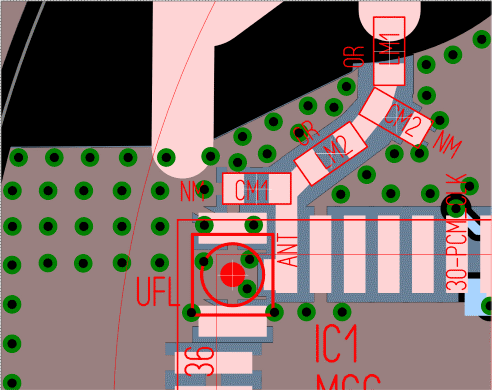
U.FL connector parallel to the radio module
If you have a closer look at the picture at the antenna input, then you will detect a non-installed U.FL connector. This U.FL connector is in use for antenna tuning and matching only. Instructions in how to use the U.FL connector are described in detail in the IoT/M2M Cookbook.
From time to time, you will meet antenna sales guys, who will tell you that you cannot pass the radio regulations or operator approvals with self-made antennas. These guys are wrong. Just show them this article. The Gillette order button passed European RED. The spurious emission in the horizontal direction was so low that it was invisible in the noise spectrum of the spectrum analyser. In the vertical direction, it was light years away from the maximum spurious emission level limit.
The opposite to what they say is in fact the truth. With a self-made antenna, we can adjust the length of the radiator to any length and centre frequency we like. The shortcut at the F-antenna is in use to balance the impedance of the cellular module. The 50 Ohm given in the data sheet is an average value only. The real impedance could be different. If the S11 parameters of the cellular module show 40 Ohm or 60 Ohm then you use the shortcut to reach the 40 or 60 Ohm and the rest you can balance with the matching circuit.
The sales guy who only has rectangular chip antennas that cannot fit in a rounded corner? Bad luck for them! The self-made antennas designed by the akorIoT team will fit in a round shape or in a polygon shape as well. Again, do not believe in guys who make claims that push you to buy their products, talk to people with RF skills like in the akorIoT team.
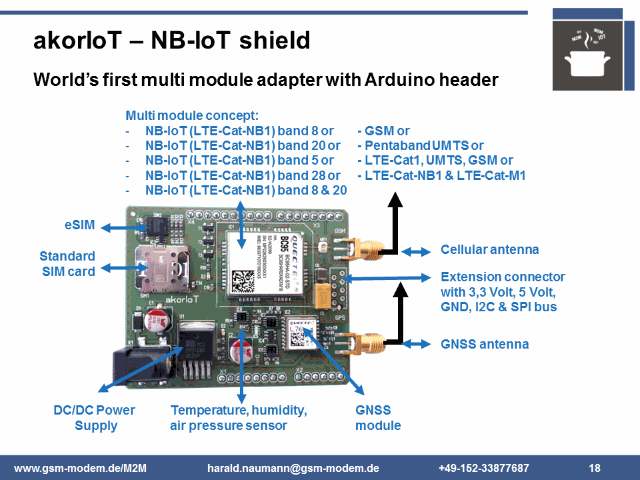
NB IoT Shield with Arduino header
Who are the akorIoT team?
“akor” is the Proto-Celtic term for “open”. akorIoT CB was the world’s first NB-IoT adapter with the freedom to select other cellular radios out of the Cx range without a SIM lock. You can also select any MCU kit with an Arduino compatible R3 expansion slot. The akorIoT idea was created by Harald Naumann, the author of the IoT/M2M Cookbook. The ready to copy cellular PCB antenna in the book was the starting point. For less than 99 bucks you get access to an antenna with 3D simulation with a value of more than 4,000 USD. The readers of the book routinely ask for an evaluation kit for wireless modules. More about the akorIoT here:
http://iot-university.org/nb-iot-shield-arduino/
With Quectel BC95 and BG96, the requests of my book customers were realised. They asked me again and again for an evaluation kit. With the new star on the horizon called NB-IoT we made their wishes come true. Quectel supported us with details of their new modules at a very early stage. We took the risk of mistakes in the documentation and made the first PCB without a working BC95 in our hands. We did the same with the BG96. We created an open hardware platform and called it akorIoT. akorIoT was the world’s first IoT platform where virtually all options are open. akorIoT CX radio shields enable designers to easily develop and prototype cellular connected IoT devices using a 2G, 3G, 4G or 5G network. akorIoT includes all the components required to collect sensor data or to find a location using GNSS as well as enabling data upload via a cellular network. It gives you the choice to select any cloud service you like for the management, storage and analytics of your IoT device. On top of that, akorIoT also enables you to select any MCU evaluation kit with an R3 slot. The simplest MCU kit is the Arduino UNO. Real IoT products for mass production will use, for example, an ARM Cortex M0 up to ARM Cortex M4. The UN0 default configuration can be changed, for example to an STM32 Nucleo, using jumpers.
You can select from 33 different Nucleo evaluation kits to connect it to 7 different akorIoT radio adapters.
33 Nucleo eval kits as a glance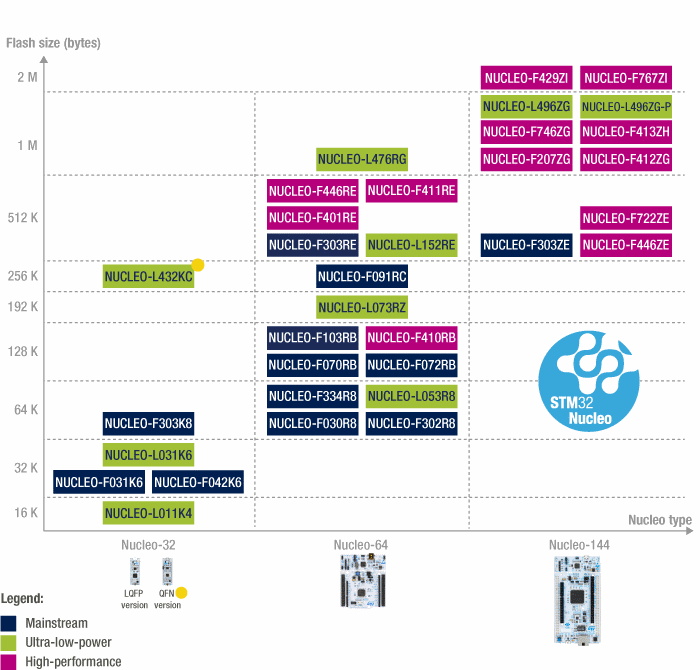
Nucleo MCU eval kit with Arduino Header
Example of an akorIoT radio adapter
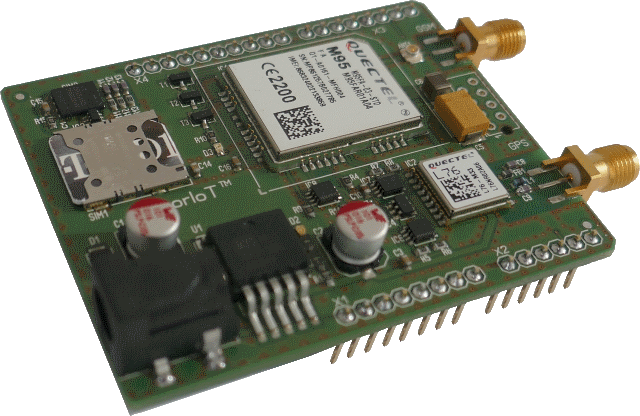
Arduino shield with NB-IoT, LTE-Cat-M1, EGPRS and GPS
Have we got you interested in creating your own order button, GPS tracking device or a unique wireless sensor? Take the chance and plug your akorIoT into your Nucleo kit. The first trial can be made on an Arduino UNO or a Rasberry PI. For mass production, we recommend a low power MCU by ST Microcroeletronics or other manufacturers with an MCU kit and Arduino header. They all will at least have one UART to communicate with the cellular module on the akorIoT. Even if you have no hardware skills and only software skills – just make your prototype on akorIoT. We can give you advice on selecting the right akorIoT or Nucleo.
In addition, the akorIoT team behind me will help you to move your prototype to a product in mass production. Just believe in your idea and start your own wireless IoT project today!
If you are ready to start then do not hesitate to drop an email to harald.naumann (at) lte-modem.com
See you soon.